Here’s a bit of a reality check for small businesses. They’ve got a mountain of things to manage: the capital, ensuring top-notch customer service, setting up efficient workflows — you get the gist. Here’s a sobering stat from the Bureau of Labor Statistics: about 20% of these businesses don’t make it past year two, and by year five, we’re looking at a 50% drop-off rate. And given the current economic landscape with rising prices, those figures might be slightly optimistic.
Using innovative applications helps to get past the daily issues that companies encounter. Small businesses can automate most of their work processes with the right productivity tools. Here is more on the tools that help to boost productivity:
What Are Productivity Tools?
Do you know those productivity apps everyone’s talking about lately? Okay, imagine giving your business its very own superhero cape. That’s what these tools are! They’re like that dependable friend you call up when things get tough. Daily chores? Sorted. Major projects? No sweat. And the icing on the cake? They fit right in, whether you’re juggling team management or trying to smooth out those pesky workflows. It’s as if you’ve strapped a jetpack onto your business and are ready to soar!
Some of the top productivity tools used in business include:
1. Workflow Restructuring/Streamlining Tools
The apps ensure that the work methods are organized and progress smoothly. They result in quicker task accomplishment without much effort. With the right tools, tasks can be achieved quickly without time-consuming manual entries and approvals.
2. Apps For Efficacy
When a business has all the critical resources and tools for completing tasks, efficiency is enhanced, leading to better productivity. Using such software to monitor tasks and other processes saves money and time in the long run. Thus, high efficiency is possible.
3. Communication Improving Apps
As one of the critical aspects of business success, communication needs to be given due importance. With communication-improving tools, a business can have a better workflow.
Documents, files, and other related resources can be shared in a structured way, resulting in real-time communication. With everyone updated on the progress of the daily operation, it is easier to complete the tasks efficiently and quickly.
Top 10 Productivity Apps For Small Businesses
Here are ten prevalently used apps for small businesses. Imagine these apps as the ultimate gym trainers for companies. They focus on various workouts — activities — and what is their goal? To really bulk up those returns! Think of it like turning the usual routine into a high-intensity, super-effective workout for your company’s operations.
1. Scoro: Workflow Management App
Scoro ensures that workplace operations are achieved in an unhindered way. It takes over the monotonous and repetitive task, leaving you free to work on finding ways to offer exemplary service to your customers.
What Scoro Does
- It tracks time and manages teams
- It can create and send invoices
- The dashboard has controls that take care of project tracking, updates related to budget, etc.
- Real-time management is enabled with the app as it provides comprehensive data related to finances, sales, and other aspects.
- Manages customer accounts
- Plans and forecasts work for optimum use
2. SignalHire: Best Recruiting And Management Tool
Companies overspend on the hiring process, but the process still needs improvement. The workforce and time spent are huge, from job posting on various sites to interviewing suitable candidates. The SignalHire recruiting and management app simplifies the process and offers many other benefits.
What SignalHire Does
Have you come across this platform yet? It’s hands-down one of the best spots to snag contact details, be it an email or a phone number. And you know what’s the cherry on top? It’s straightforward and won’t have you breaking the bank. Honestly, it feels like stumbling upon a hidden gem! Marketing and sales managers, as well as recruiters, will find the tool very useful. Some of the critical features of this service you can see below:
- Provides access to over 350 million profiles online
- It is one of the best tools for locating emails on LinkedIn. In addition, users can find email information on social platforms like Facebook.
- All information access via SignalHire is 100% updated, ensuring effective results.
- Freelancers and small, medium, and large-scale businesses find the app useful.
- Features include applicant tracking, collaboration tools, contact and candidate management, and candidate tracking.
3. GoCo: For Efficient Employee Management
GoCo is for employee management. Imagine having this supertool that does the heavy lifting for you in the office. It’s got all these neat tricks up its sleeve, like automation and time tracking, to name a few. So, instead of sweating over payroll or the hiring process, this app says, ‘Don’t worry, I’ve got this!’ It’s like having a personal assistant that never takes a coffee break.
Human resource support is a part of the diversified functionality of this software. Monitoring time is also a part of the app’s features.
What does GoCo do
- The software can work with other business apps for a smooth HR experience.
- Provides flexible and customizable HR features that ensure all employee-related benefits, policies, processes, and payroll are synced and used effectively.
- Has a dedicated customer service team to ensure businesses get the full advantages of the app.
4. Toggl: Time Tracking Tool To Boost Performance
Toggl is like that secret weapon in your pocket that makes every minute count. It’s not just any software; it’s THE software to simplify the whole time-tracking game. If time-tracking were a sport, using Toggl would feel like having the home-court advantage every match. Other features like plan and hire aim at superior performance.
What Toggl Does
- Toggl provides precise time monitoring features.
- The time-tracking software lets Employees stay informed, transparent, and accountable.
- It enables easy payroll and quarterly reporting.
- Accurate time tracking boosts the efficiency of operations, resulting in higher revenue and more billable hours.
- The app can be connected to mobile, desktop, and browser to keep track of time on the fly.
- Toggl has more than 100 integrations.
5. Launchy: Simplified File Management
Launchy is an app that uses an advanced indexing method for the start menu. It quickly launches your files, folders, and bookmarks.
What Launchy Does
- The main focus of Launchy is to make it easy to access files and other info on your computer.
- It is compatible with Windows, macOS, and Linux.
- It provides easy and quick access to the apps in your system when compared to the regular Windows Search feature.
- Provides UI customization features and plugins that increase functionality
- It can launch web pages, portable apps, etc.
6. Freedom: Expand Productivity For Free
Freedom is unpaid and works with most existing devices and operating systems. Blocking certain apps and websites helps make the workplace atmosphere free of distractions.
What Freedom Offers
- Freedom schedules your time either instantly or in advance. It can plan sessions that recur weekly or daily.
- As per Freedom user data, the app helps users gain 2.5 hours of productive time daily.
- Has separate packages for schools and companies.
- The app is free, and the paid version costs under $3.50 monthly.
- Features of the paid version include a management dashboard, engagement resources, and curated content for work
7. TimeCamp: Time Tracking and Team Management
TimeCamp is a free monitoring application. It works towards making the time spent by employees at the workplace fruitful. It tweaks all the critical work processes. It monitors the working hours continuously and gives details on the time spent.
What TimeCamp Does
- It creates invoices using time entries and budgeting
- Linux, Mac, and Windows support the functions and integrations available with this app.
- Suitable for small and large businesses.
- It helps track the performance of a team, profitability, and output.
- Scans domain names of apps and categorizes them in a pre-defined manner, allowing better work focus.
8. Zendesk: For Stellar Customer Service
Small businesses should consider customer satisfaction as their prime concern. Zendesk has the necessary features to provide what the customers need.
What Zendesk Does
- Zendesk creates smooth and personalized customer service.
- It has integration, flexibility, and in-depth features, ensuring scalability.
- Allows businesses to achieve or surpass customer expectations with its features
- Features like messaging and others aim at forming meaningful customer interaction.
Final Takeaway
Using apps that make many tedious and difficult processes simpler and more efficient will reflect positively on the bottom line. The above apps work on different aspects of a company, keeping small operations functioning smoothly. Businesses can be a step ahead using these aids. With most of them having a free version or free trial, you can use them to know their efficacy before you take the plunge.
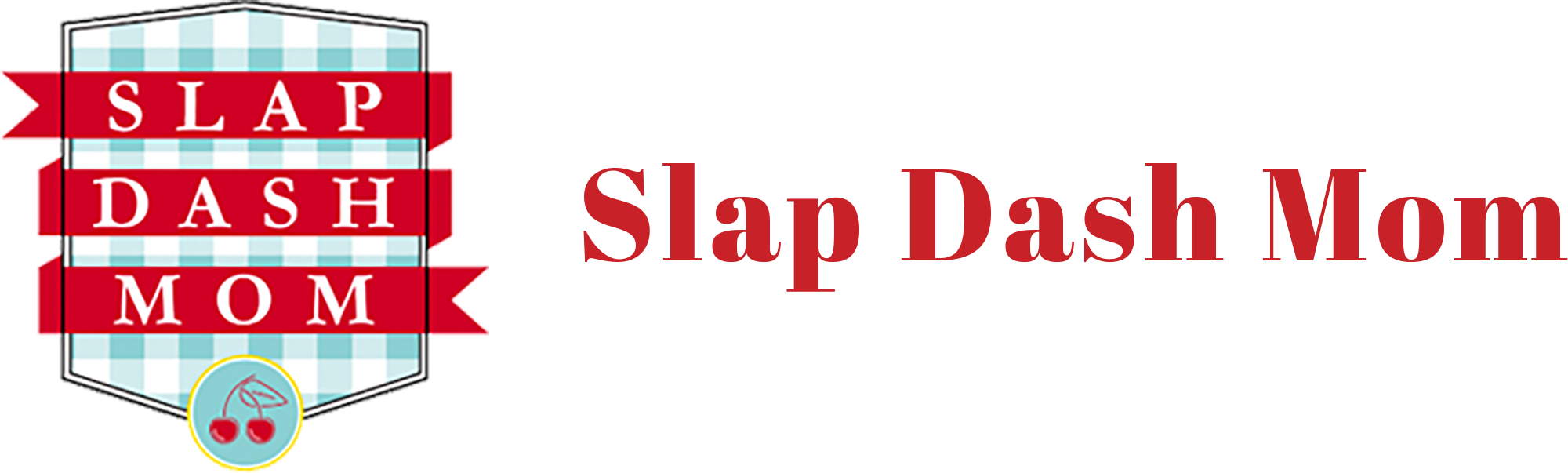










Leave a Reply